In any system unit is filling with the help of a laptop computer called,
and not just a piece of iron ...
I'll tell you about the most basic composes.
And so - this list includes:
- Power Supply
- Motherboard
- Hard Drive
- RAM
- Graphics card
1. Power unit.
Any computer you want the energy to work composes all of its elements. There are many kinds of b / n - 350 W (the weakest and the computer is idle) to 750 watts (for over-consumption of computers). The power supply outputs are set to power DVD drive, hard drives, motherboard, floppy drive 1,35, recharge cards, etc.

Often, the power supply fails due to overload (when demanded of him a lot more energy than it can allocate), so he can fly out of a power surge in the network (if your computer is connected to 220 watts without a source of uninterruptible power supply, There is still a rasprastranennaya cause internal damage - this excessive Number dust (when your computer is in a dusty estates and never chistitsa). Observing precautions and even occasionally clean your kopmyuter inside (or blowing it completely disassembled and cleaned with a cotton swab and alcohol) you will provide more favorable conditions for its service, thus postponing the date of damage and the release of the PC system.
2. Motherboard.
Well, this composes a computer can determine the second position in importance - as nebudet child without a mother, and will not kopmyutera without the motherboard ... There are a myriad of different motherboards Number and type of slots, inputs / outputs of different types of devices, which will later be installed on it.

The most popular cause of failure of the motherboard is neakuratnoe use of the owner (such as installing a video or sound card, modem, dop.ustroystv - can damage or cause a scratch on the chip, and more). Also do not forget about static electricity released from the hands and can cause mikrozamykanie (which would be sufficient) is able to bring down a no-whether a microchip on the motherboard. Well, the rarest but not least the form of a failure - it is a short circuit in the power supply: From which the chain and wire supply will boost capable to burn anything (here the consequences are not predictable - failure may withdraw all or nothing ...). And yet - if you do not clean the dust from the motherboard - it may cause an increase in heat transfer in the cooling system processor, which can overheat damage it.
3. Hard drive.
In third place we have the hard drive. Without memory, I still can not imagine working computer, but here presented without the hard drive, which, respectively, and set the program itself is operating system (Windows XP, Linux, Vista), I can not. Hard drives are also divided into a bunch of categories mainly differing from each other a capacity of information and speed of reading it (there are strict on 20Gbayt and 1200 bits per minute to 1750 Gbay and 9800 bits per minute). But just as there are hard drives with various slots, power supply and input-output data (in advance when building their own computers, consider the inputs and outputs as a hard disk or on the motherboard and power supply so that in the future has not turned out that the power suits but for the slot input / output the requiredtsya cord adapter).

Hard disk can be called a very long and malolomayuschimsya device (unless of course it is not purchased in a precarious position - it all depends on the integrity of the representative of the goods). Its failure could also sprovatsirovat closure, but usually this is unlikely. IMPORTANT TO KNOW: It is proved that the hard drive is the most sensible thing to a strong shock and vibration (if you shake your computer or it will fall when switched on - then you may lose your hard drive: Due to the fact that the device can read information from a blow to cause a scratch on the disc and permanently damage the sector of memory). Speaking of viruses, do not worry - the maximum they can do: it is spoiling the information itself (with hard drive, they can do nothing).
4. Memory.
This fee is intended to help the system to boot swap files and temporary files to download prilazheny and programs. It varies as the capacity and type of input / output (mainly DDR2, DDR3 and DDR5) size, respectively, also appear from 156 MB to 4 GB capacity.

The main reason for its failure can be as neakuratnoe use (lie installation) and short circuit.
5. Graphics card.
At the moment there are a myriad of video cards, different manufacturers, different AC and various memory swap. The more memory and firepower - the graphics card is better and more expensive. Here are some of the most popular - NVIDIA, ASUS, Radeon, MSI and many others ...
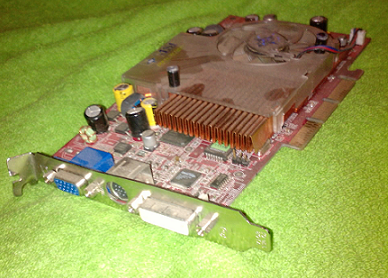
In any video card has its own cooling system and if it fails then the video card will not live long and die from overheating, well as a variant of the causes of failure can also be noted neakuratnoe use (when installed) and the closure of the power supply, the closure of the monitor . IMPORTANT - if you do not clean it from dust: Increased heat dissipation, which can also hello to exit sroya.
That's all the main components of ... Katra sound in modern motherboards built everywhere, and therefore it is not included in our list of essential devices for the PC ...
Good luck with your build your PC.
|