|
|
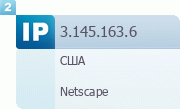
| Wow us here |
Total online: 1 Guests: 1 Users: 0 |
|
Cifrograd.at.ua - digital city, news and articles on the latest technologies
|
How to install Windows in an hour ...
In many cases, reinstalling the system becomes a last resort, able to revive the computer. We will tell you how to replace unusable Windows without losing data.
Step 1
Make a copy of important data.
Today there are many different configurations of computers, so we list only the most basic components, a copy of which must be created before reinstalling the OS.
Applications, documents, and drivers are best written to another hard drive.
If a second hard drive you do not have to confine ourselves to only the most necessary and a radical cleansing. Often, it is quite possible to manage multiple DVD-R or DVD-RW discs. Another option - the repository on the Internet (network deposit).
First of all, nada find out what programs and applications on your computer. To do this, run the script (command DOS) software.vbs - it will retain the appropriate information in the file: C: \ software.txt.
Next on the list - create a backup of the installation files for all applications that you plan to use in the future.
Device Drivers.
Program Driver Collector - shows all the major components at startup - so it may be called: the best tool to keep drivers.
Step 2
Start the installation.
And since you broke up with the old, burdened vsevozvozhnym ballast Windows and instaliruete new system.
The most important thing is never to write a new system over the old one - the remaining fragments of the old Windows will hinder and clog the memory of the new: and all your hard work go down the drain ...
And so it began: Boot the computer using the installation DVD drive (sold everywhere) - to do when your computer starts, press the button and uzherzhivayte F11 - until until the BIOS does not offer you a choice of downloading (from your hard disk, DVD drive or a floppy disk drive 3.5). Choose - DVD drive: The system will read the installation disk and start copying the necessary files to reinstall ...
If you have a custom BIOS and F11 button does not work - you have to install a DVD drive zlya boot manually .. For etoko when the computer starts, press and hold DELET before the panel and the BIOS menu. Then find the section Boot and install Boot 1 - DVD drive. Press F10 (save) and wait until the system will not boot from CD ...
Further, when the installer copies all necessary files and will search for older versions of Windows: you will be prompted to select the section which will be to establish a new system.
If your hard disk has been divided into several sections - it will simplify your fate data loss: because Windows will be installed only in the section where the old system and the data will not be affected.
Otherwise (if the drive is not shared) - all data will be lost and erased.
And so - remove the old partition and create at least two new (smaller one - which will only Windows files and programs installed in the future, a second more - to store your personal information and data). After creating the partition - select one of them (the system) and press Enter (to install Windows in this section). Next, select the full formotirovanie disk format NTFS. And wait until the installation program does not finish all the necessary operations and does not appoint restart your computer (this is necessary in the case - if you have established themselves in the BIOS, the DVD drive to boot the system: in order to restore the original boot options. Otherwise - the system again booted from the disk and re-offer you a choice of section in which you want to install the new OS. Change the boot parameters you can in the reverse order as the default and set to 1 in the Boot BIOS menu click through Delet).
Step 3
Installation.
Typically, installation is automatic and you only remains to be seen as the setup program goes through all stages, but in some cases, you need your intervention (eg choice of driver packages).
And so - you waited for the horses and after installation, the next automatic restart your computer desktop appears .. Congratulations - you passed a third of the way to the end. Now we have to choose programs that are downloaded to your computer (since a DVD on which you've saved a copy) and a little set of service components (disable unnecessary or contrary to include the right to be automatically disabled by the installation system).
The trick is done - that's you and installed Windows and you can configure all options for themselves ..
Good luck - your Alexander Ivanov.
|
| Category: My articles | Added by: ОтCтупниК (04.01.2011)
|
| Views: 613
| Rating: 0.0/0 |
|
|